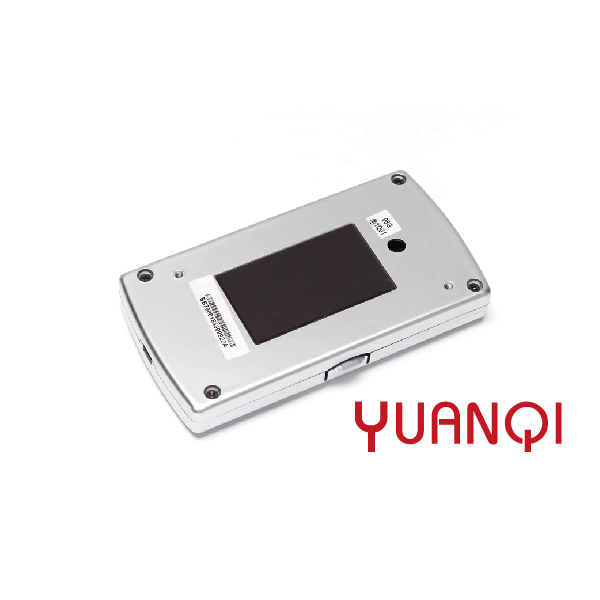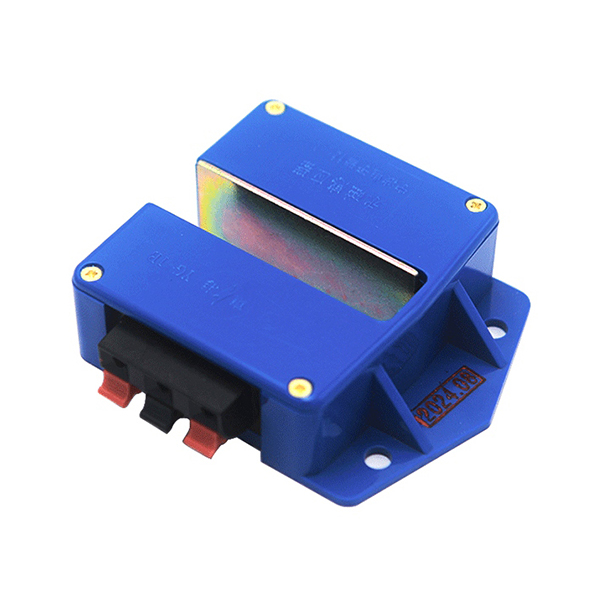- English
- French
- German
- Portuguese
- Spanish
- Russian
- Japanese
- Korean
- Arabic
- Irish
- Greek
- Turkish
- Italian
- Danish
- Romanian
- Indonesian
- Czech
- Afrikaans
- Swedish
- Polish
- Basque
- Catalan
- Esperanto
- Hindi
- Lao
- Albanian
- Amharic
- Armenian
- Azerbaijani
- Belarusian
- Bengali
- Bosnian
- Bulgarian
- Cebuano
- Chichewa
- Corsican
- Croatian
- Dutch
- Estonian
- Filipino
- Finnish
- Frisian
- Galician
- Georgian
- Gujarati
- Haitian
- Hausa
- Hawaiian
- Hebrew
- Hmong
- Hungarian
- Icelandic
- Igbo
- Javanese
- Kannada
- Kazakh
- Khmer
- Kurdish
- Kyrgyz
- Latin
- Latvian
- Lithuanian
- Luxembou..
- Macedonian
- Malagasy
- Malay
- Malayalam
- Maltese
- Maori
- Marathi
- Mongolian
- Burmese
- Nepali
- Norwegian
- Pashto
- Persian
- Punjabi
- Serbian
- Sesotho
- Sinhala
- Slovak
- Slovenian
- Somali
- Samoan
- Scots Gaelic
- Shona
- Sindhi
- Sundanese
- Swahili
- Tajik
- Tamil
- Telugu
- Thai
- Ukrainian
- Urdu
- Uzbek
- Vietnamese
- Welsh
- Xhosa
- Yiddish
- Yoruba
- Zulu
- Kinyarwanda
- Tatar
- Oriya
- Turkmen
- Uyghur
STEP AS380 Elevator Test Tool Universal Elevator Motherboard Operation Debugger
Product Display

Specifications
Configuration information
| Name | Illustrate |
| AS380.AS350. AS320.AS330 escalator safety monitoring board | All all-in-one machines, inverters, and industrial control inverters can be supported under the second-generation platform. The second-generation platform is TT mode, that is, the operator is just a display, and the programs are all done in the motherboard. |
| S8 generation all-in-one machine | Supports the first-generation all-in-one machine, but the first-generation inverter S3 does not support it |
| SM-01-F5021 | All 32-bit motherboards can support |
| SM-01-DP/C SM-01-DP/B SM-01-DP/A | All parallel motherboards can support |
| SM-01-CD/A | 16-bit streamlined board can support |
| SM-01-F/E/B/SEC | Everything under the F board platform can be supported |
The new second-generation universal operator is suitable for the first-generation all-in-one machine iAstar-S8 with common Newstar motherboards in the market, the second-generation all-in-one passenger aircraft AS380, the freight elevator AS350, the all-in-one escalator AS330, motherboard F5021, Tio D5000, DPC, 01 -Debug C, E board, F board and other motherboards, check faults, set and cancel the operation validity period!
The universal operator supports the first-generation all-in-one machine, the second-generation all-in-one machine and terminal inverters. After the operator is plugged into the STEP system, you can press the ESC key to enter the system switching menu before entering the password. After entering, please press the actual system selection, otherwise Wrong parameter data will be displayed because the menus of different systems are slightly different, please be informed!
If the server is used for the first time and the screen does not light up after connection, you need to disconnect and carefully open the back cover. There are switches "1,2" inside. Turn on the switch and reconnect.